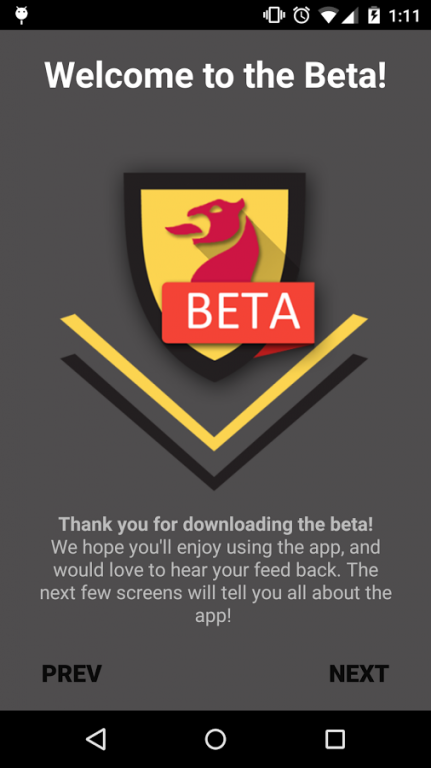My UWaterloo
Free Version
Publisher Description
My UWaterloo lets you find your way around campus, keep track of your schedule, add events like info sessions to your calendar, and much more!
* Please note that this app is in BETA. That means it is incomplete, and may contain bugs.
Campus Map
Find food locations, residence buildings, libraries, and any other building on campus! Use the search bar to search for a building directly, or go through a building list.
In-app Schedule
Add, theme, and view all your classes right at your fingertips.
Schedule Widget
That's right, put your schedule on your home screen and never miss a class again.
Hungry?
With My UWaterloo, you can instantly find places to eat on campus, know whether or not they are open, and how far from you they are.
Info Sessions
View upcoming info sessions, and add them to your calendar with just a few taps.
Search for Classes
Want to know how many people can enroll in a course? Or maybe you'd like to know when and where a class is held. You can do just that.
*HONK*
Never want to see run into another goose again? Love seeing the geese? No problem, Goose Watch integration with maps lets you keep your relationship with the geese just where you want it.
About My UWaterloo
My UWaterloo is a free app for Android published in the PIMS & Calendars list of apps, part of Business.
The company that develops My UWaterloo is Zain Humayun. The latest version released by its developer is 1.0.
To install My UWaterloo on your Android device, just click the green Continue To App button above to start the installation process. The app is listed on our website since 2016-02-28 and was downloaded 2 times. We have already checked if the download link is safe, however for your own protection we recommend that you scan the downloaded app with your antivirus. Your antivirus may detect the My UWaterloo as malware as malware if the download link to com.zainhumayun.myuwaterloo is broken.
How to install My UWaterloo on your Android device:
- Click on the Continue To App button on our website. This will redirect you to Google Play.
- Once the My UWaterloo is shown in the Google Play listing of your Android device, you can start its download and installation. Tap on the Install button located below the search bar and to the right of the app icon.
- A pop-up window with the permissions required by My UWaterloo will be shown. Click on Accept to continue the process.
- My UWaterloo will be downloaded onto your device, displaying a progress. Once the download completes, the installation will start and you'll get a notification after the installation is finished.